Secure, Clientless Access for BYOD and Unmanaged Devices
Contractors and employees with unmanaged laptops and PCs need to access your corporate apps, but these devices have an elevated level of cyber risk. Use Ericom’s clientless ZTNA solution to give them the least-privileged access they require while controlling their ability to access and share data.

Your Challenge:
Contractors with unmanaged devices need access to corporate applications and data for their projects
Data Loss/Exfiltration
Malware/Ransomware
Limited Visibility
Data Integrity
New distributed work environments and flexible team structures have made teaming with 3rd party contractors the norm in most organizations. To be efficient and effective, these contractors typically need to access many of the same apps and data that your employees use each day.
But unlike your employees, contractors typically aren’t using laptops provisioned and managed by your IT department. Given this, they represent a unique threat to your data as well as the security of your entire network. But since you do not “own” the devices, what can you do to protect your company from the risks of 3rd party access that is not overly complex and time consuming for your IT team?

Our Solution:
Isolate Web Applications to protect them from 3rd party contractor access risk and the threats of compromised unmanaged devices
Access and Data Sharing Controls
Data Loss Prevention
Malware Scanning
Credential Theft Protection
Ericom Web Application Isolation (WAI) renders your public or private web and cloud apps in an isolated, secure cloud environment when contractors on unmanaged devices or employees on BYODs attempt to access them, giving you the ability to set and enforce granular app access and data use policies. You don’t need to install applications or make any configuration changes on contractors’ devices. They simply use their standard web browser and log in as normal. They get the access they need to stay productive while your IT team ensures your organization’s apps and data stay protected.
- Block file uploads/downloads
- Sanitize uploads to prevent the injection of malware
- Scan downloads with DLP to prevent data exfiltration
- Limit/disable cut and paste functions (clip-boarding) to protect data
- Present apps in “read-only” mode (no free-form text updates)
- Prevent apps data from entering an unmanaged device browser’s cache
- Enforce IP-based access control (only permit access through WAI)
- Turn web applications “dark” to attackers and unauthorized users
Ericom WAI is a simple, innovative way to protect BYOD employees and onboard 3rd party contractors in minutes while ensuring the correct data and access security controls are in place for them regardless of which SaaS or Web Apps they need to access.
Web and Cloud Application Isolation
Turn Your Web Applications Dark – Eliminate Their Attack Surface to Protect them from Hackers
Ericom Web Application Isolation can be used to secure exposed surfaces of web apps, protecting them from compromised devices and bad actors, while ensuring your legitimate users have full access. Hackers or infected machines that attempt to probe web apps, seeking vulnerabilities to exploit, have no visibility to page source code, developer tools or APIs. Instead, they will only see a few lines of Ericom Remote Browser Isolation HTML.
To help security leaders and operators understand the role that WAI can play in securing their environments, Ericom has developed a white paper that maps WAI controls against the OWASP Top 10 Web Application Security Risks, the globally recognized framework for web application security.
Learn More About WAI Read the White Paper