What is VDI?
What does VDI stand for? Learn more about what VDI does, and the problems it addresses.

The main purpose of VDI is to grant a comprehensive desktop environment management system for the user, to which they can connect to from a different end-user device.
Simplified: Thanks to desktop virtualization and virtual application delivery solutions any user can connect to their PC environment from any device, no matter where they are located (pending access right given by the system and security administrators). This way, users don’t always have to be in the office in order to get their work done, yet they can still have secure access to Windows apps and others.
What do desktop virtualization and application virtualization address?
Software updates configuration
When your organization has many workstations, performing a software update can be very challenging. If you have 50 workstations you would have to perform 50 individual updates! With desktop virtualization, updating the centralized server will suffice.
Computer failure
Sometimes, a user’s computer fails, and has to be replaced. With VDI, you won’t have to rebuild the user’s profile after replacing the computer, since the desktop environment is already stored on the main server.
Time consuming synchronization between desktop and laptop
Let’s say a user has a laptop in addition to a desktop computer. With VDI, he or she doesn’t have to make a special effort to synchronize the data between the devices.
Incompatibility between devices with different platforms
A person might have a Mac at work, a Windows laptop at home, and an Android tablet for the road. Without VDI the user can’t run access and use the same software on all three.
Remote application delivery when it’s impossible to reach the office
When a user needs to work outside the office, the inability to reach their desktop, reduces efficiency. Having VDI, makes the office desktop accessible from anywhere.
Alternative Citrix XenApp
VDI solutions need not be complex, costly and difficult to integrate and manage. Today, more organizations are seeking Citrix XenApp replacements. Simple, on premises virtualization solutions for remote desktop and app access are available on a per-user subscription basis that come in at less than half the cost of Citrix XenApp.